SSH access on Windows via PuTTY
To perform the first access to your VPS is very simple. For Windows operating system users, we recommend the SSH client PuTTY as it does not need to be installed on the machine.
When you open PuTTY, you will see a screen like the one shown below. You only need to enter the "Host Name" information. This information is available in your account panel.
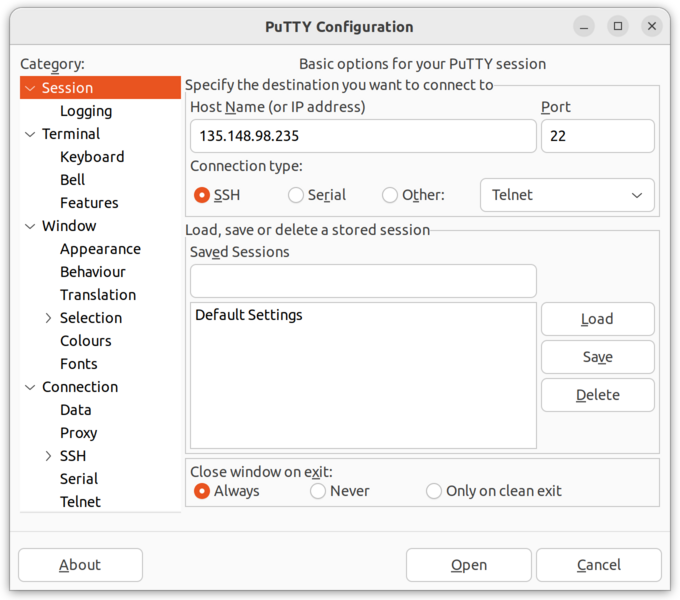 The first time you access your VPS, you may receive the warning shown below. This warning indicates that the VPS server's identification is not recognized, which is normal since no connection has been made previously. Click "Yes" to proceed.
The first time you access your VPS, you may receive the warning shown below. This warning indicates that the VPS server's identification is not recognized, which is normal since no connection has been made previously. Click "Yes" to proceed.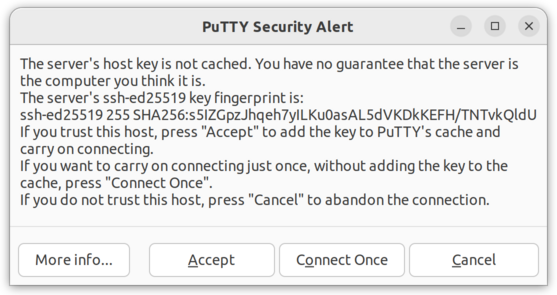 A command terminal will open. When you see "login as:", enter your username. Similarly, when prompted for "password:", enter your initial password. These details are also available in your account panel.
A command terminal will open. When you see "login as:", enter your username. Similarly, when prompted for "password:", enter your initial password. These details are also available in your account panel. If the information is correct, you will see a screen like the one shown above. The access has been successful, and any command can now be executed remotely in this terminal.
If the information is correct, you will see a screen like the one shown above. The access has been successful, and any command can now be executed remotely in this terminal.
If you have any difficulties, open a support ticket:
och.center/support
See you soon,
OCH