Creating email accounts
This tutorial will demonstrate how to create and configure email accounts for your domain. If you haven't configured your domain yet, please refer to the other tutorials and follow the procedure.
In the side menu, click on Email. You will see the following screen:
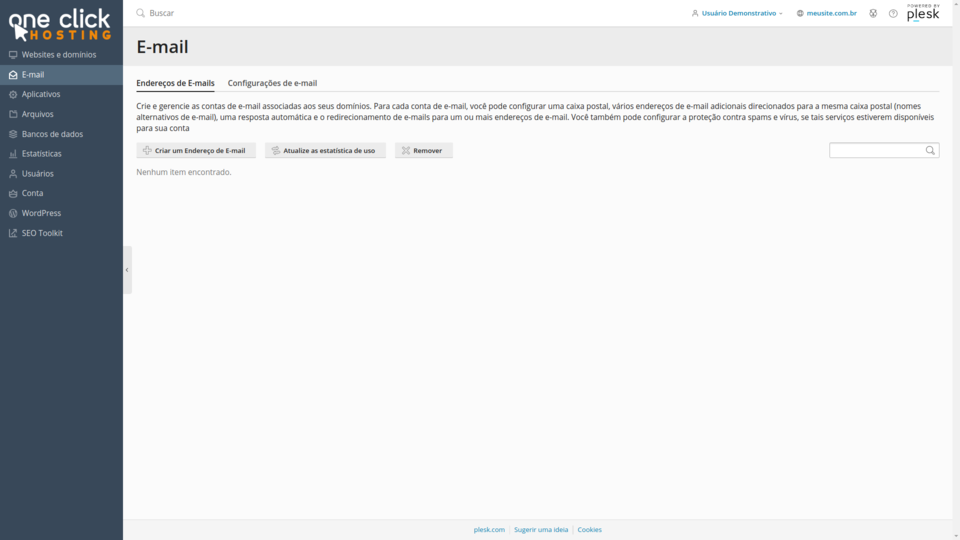 Click on the Create an Email Address button to create an account. The following options will be displayed:
Click on the Create an Email Address button to create an account. The following options will be displayed: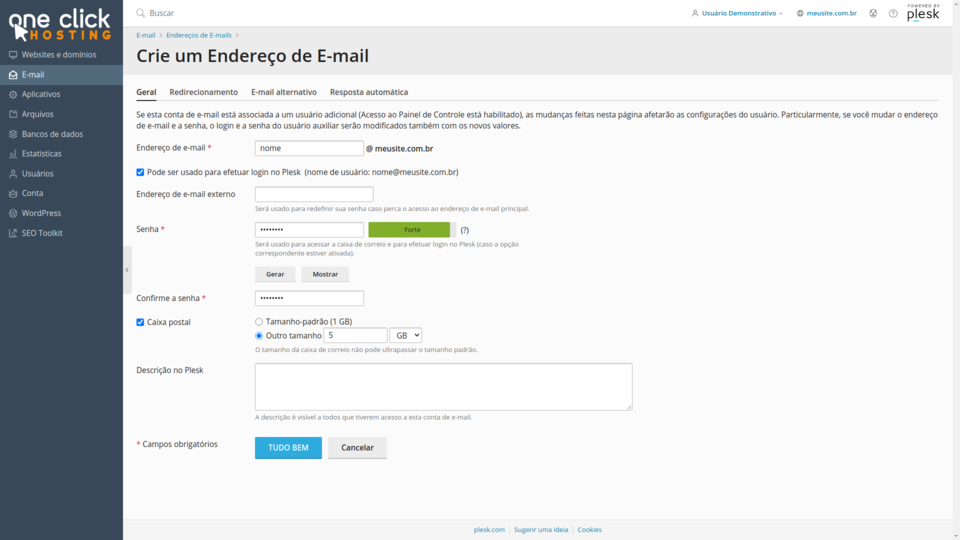 Fill in the desired email, access password, an additional recovery address (optional), and the email box storage limit. Then, click on the OK button.
Fill in the desired email, access password, an additional recovery address (optional), and the email box storage limit. Then, click on the OK button.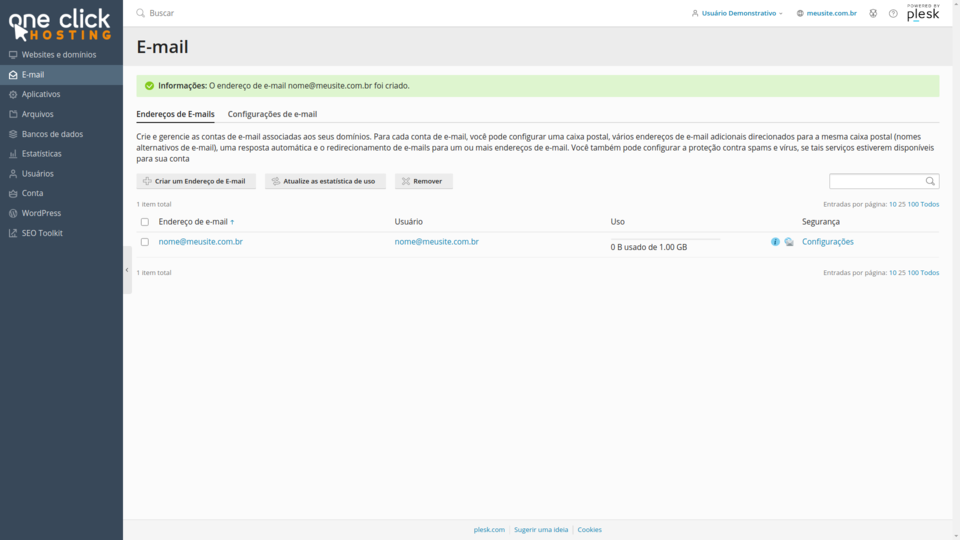 Now, you will see the email you just created listed along with the storage usage information for each account. You can repeat these steps if you wish to create other email accounts. To view the email box, simply access webmail.yourdomain.com and enter your username and password. It is also possible to access via external applications.
Now, you will see the email you just created listed along with the storage usage information for each account. You can repeat these steps if you wish to create other email accounts. To view the email box, simply access webmail.yourdomain.com and enter your username and password. It is also possible to access via external applications.If you have any difficulties, open a support ticket:
och.center/support
See you soon,
OCH